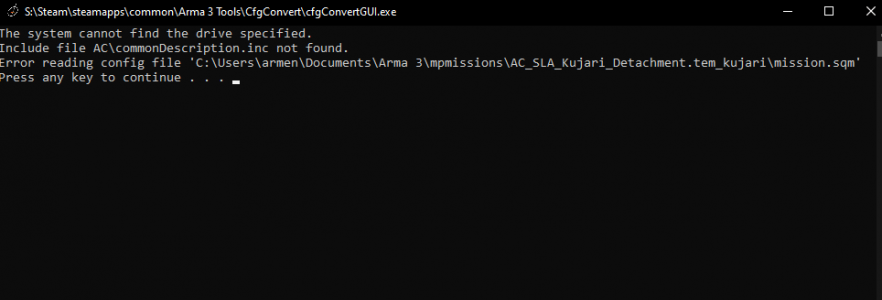Have you ever worked on a mission in the editor and used steam workshop mods and Binarized your SQM but later down the road the mod gets removed from the workshop and now your stuck with a mission.sqm you can no longer edit.
Well here is a simple workaround:
Step 1.
Open CfgConvert in A3 Tools

Step 2.
Select the Binarized mission.sqm

Step 3.
Convert into a bin file

Step 4.
Select the mission.sqm.bin

Step 5.
Convert the mission.sqm.bin into a CPP file

Step 6.
Once done rename mission.sqm.cpp to mission.sqm
And boom you can now edit the file in a text editor and remove the mods that are no longer supported.
Well here is a simple workaround:
Step 1.
Open CfgConvert in A3 Tools

Step 2.
Select the Binarized mission.sqm
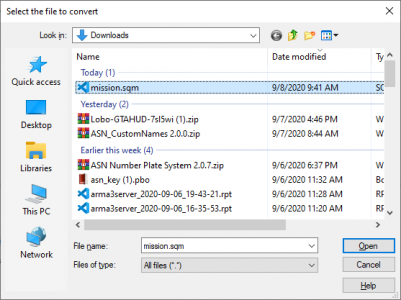
Step 3.
Convert into a bin file
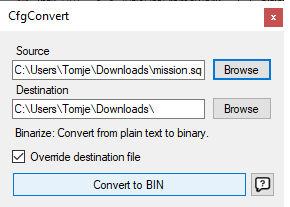
Step 4.
Select the mission.sqm.bin
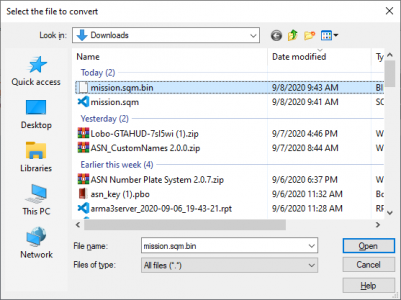
Step 5.
Convert the mission.sqm.bin into a CPP file
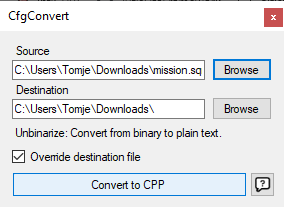
Step 6.
Once done rename mission.sqm.cpp to mission.sqm
And boom you can now edit the file in a text editor and remove the mods that are no longer supported.
Dernière édition: