Hello,
Due to the increase of help requests, we need to show you how to find your server/client/extDB logs. This can be useful to be able to help everyone

So, how to find your logs ?
For server logs, it's very simple, just look in the server folders, and it's a ".rpt" format file and you choose the most recent one available. For the most frequent cases, here is more details :
- For people using "TADST", the process remains the same. Just look at the name of your profile (see screenshot). Right after, just go to the "TADST" folder and go to your profile. Once inside, you will have the files in ".rpt" format.
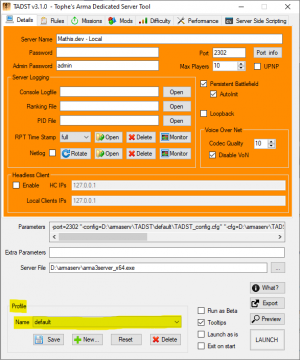
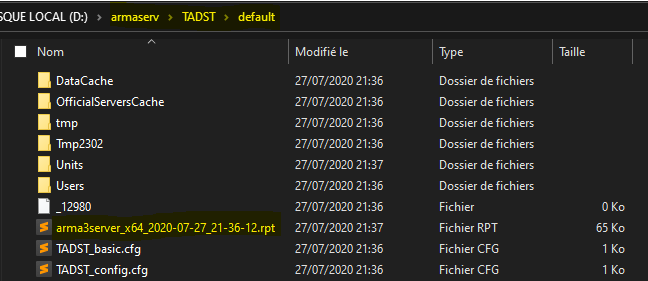
- For people using a game server like Nitrado, just go to /arma3/config/, and take the last file in ".rpt" format.
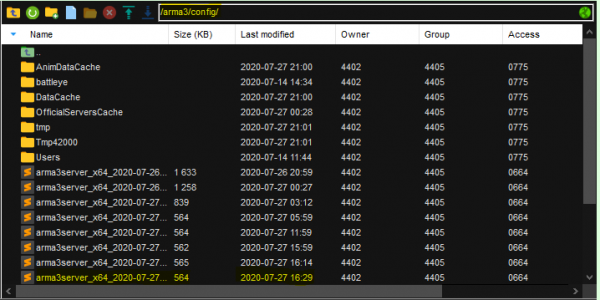
For client logs, it's as simple as the first one, make the following combination on your computer : "Windows + R" and type : %localappdata%, press Enter and go to the "Arma 3" folder. Choose the last file in ".rpt" format.
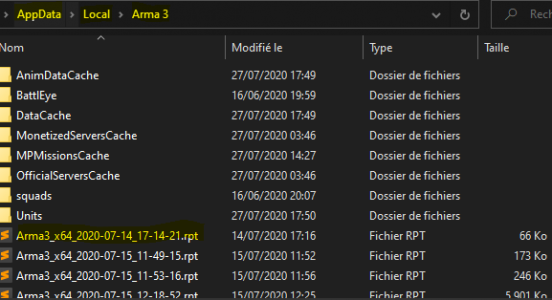
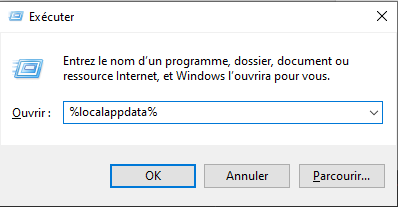
And finally, in order to find the extDB3 logs, go to the folder @extDB3 then in the "logs" sub-folder, take also the most recent file.
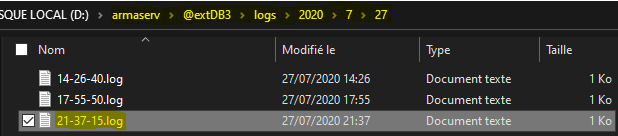
In order to be able to send the logs to your topic, we recommend our tool : paste-me.net
As a bonus, I will explain how to use it :
When you get to Paste-Me, you can write, then you have a small floppy disk at the top to save (see screenshot) or use the shortcut Ctrl + S.
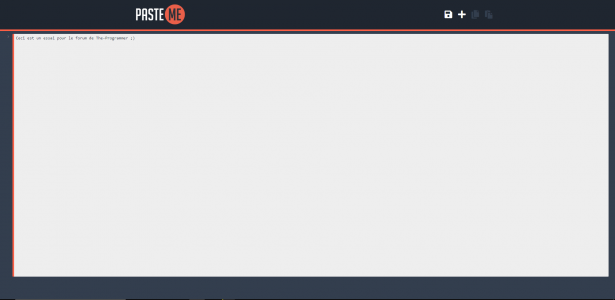
That's it ! Copy the paste-me link and put it directly in your topic

Best regards.
Mathis, forum moderator & technical support at the-programmer.com
Dernière édition par un modérateur:
