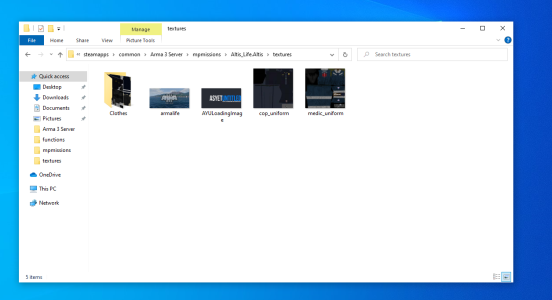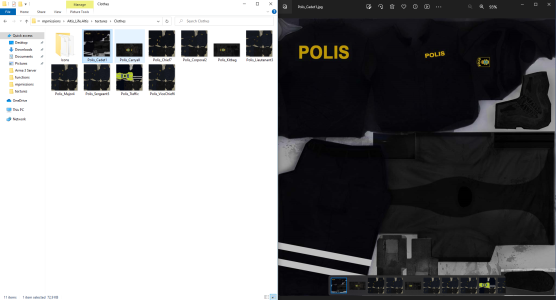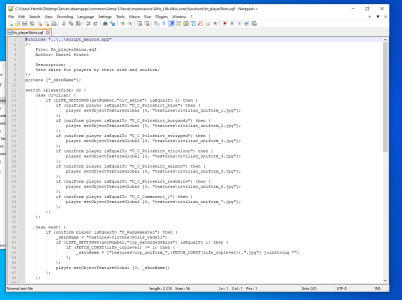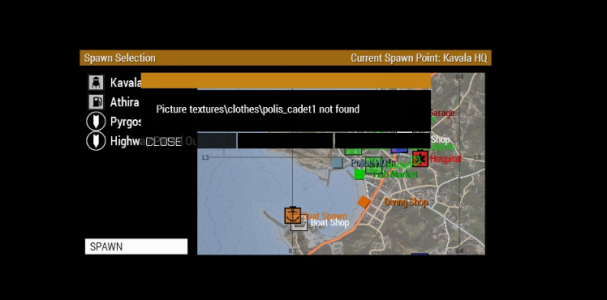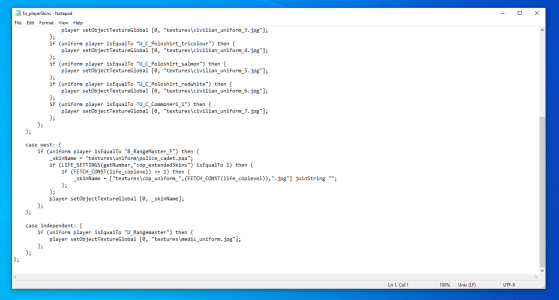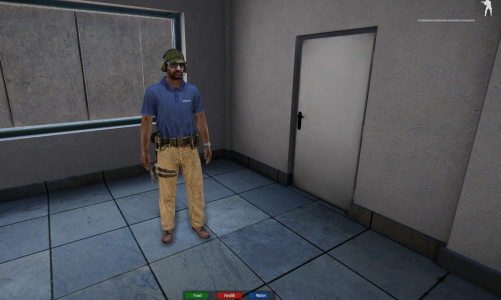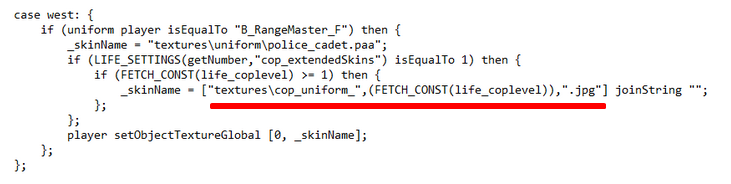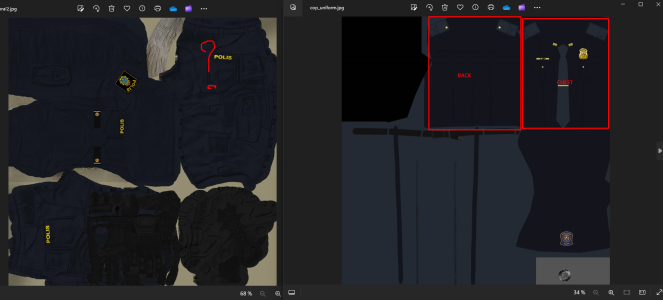Hallå!
Jag har svenska poliskläder i jpg-format som jag försöker få in på min server. Now it's time to take advantage of the fn_playerskins men and women who want to do it, but they don't have to wait for the server to be spam "picture textures\cop uniform.jpg not found"
Behöver jag ändra någonstans mer eller gör jag helt fel
Jag har svenska poliskläder i jpg-format som jag försöker få in på min server. Now it's time to take advantage of the fn_playerskins men and women who want to do it, but they don't have to wait for the server to be spam "picture textures\cop uniform.jpg not found"
Behöver jag ändra någonstans mer eller gör jag helt fel