-Bonjour, je voudrais changer de map (Australia), j'ai suivis le tutorial (https://forum.the-programmer.com/post/changer-la-map-de-votre-serveur.208/) à la lettre mais quand je suis dans le lobby de mon serveur il y a aucune class de civ, med ou cop donc je ne peux me connecter sur le serveur.
-J'ai aussi trouver se tutoriel (https://www.altisliferpg.com/topic/4183-changing-from-altis-to-malden-or-any-other-map/) qui explique la même chose mais sur (Malden) mais j'ai l'impression que la configuration et diffèrent,
(((Exemple)))
(Tuto The programmer)
Ensuite, dans le fichier fn_initCiv.sqf, supprimez ces lignes :
(Tuto Altis Life RPG)
Passer à \core\fn_initCiv.sqf - Ce fichier détermine les bâtiments dans lesquels vous allez apparaître, car il y a la plupart des bâtiments Altis sur la carte, vous pouvez simplement copier coller cette ligne et changer _altisArray en _maldenArray , après avoir 'ai fait cela, n'oubliez pas de l'ajouter dans le _spawnBuildings. (Ou tout simplement copier coller ceci)
-Si quelqu'un peu m'aidé car je suis un peu perdu, merci d'avance
Log serveur
Log Extdb3 https://paste-me.net/tukov
-J'ai aussi trouver se tutoriel (https://www.altisliferpg.com/topic/4183-changing-from-altis-to-malden-or-any-other-map/) qui explique la même chose mais sur (Malden) mais j'ai l'impression que la configuration et diffèrent,
(((Exemple)))
(Tuto The programmer)
Ensuite, dans le fichier fn_initCiv.sqf, supprimez ces lignes :
Code:
private _altisArray = ["Land_i_Shop_01_V1_F","Land_i_Shop_01_V2_F","Land_i_Shop_01_V3_F","Land_i_Shop_02_V1_F","Land_i_Shop_02_V2_F","Land_i_Shop_02_V3_F"];
private _tanoaArray = ["Land_House_Small_01_F"];
private _spawnBuildings = [[["Altis", _altisArray], ["Tanoa", _tanoaArray]]] call TON_fnc_terrainSort;
civ_spawn_1 = nearestObjects[getMarkerPos "civ_spawn_1", _spawnBuildings,350];
civ_spawn_2 = nearestObjects[getMarkerPos "civ_spawn_2", _spawnBuildings,350];
civ_spawn_3 = nearestObjects[getMarkerPos "civ_spawn_3", _spawnBuildings,350];
civ_spawn_4 = nearestObjects[getMarkerPos "civ_spawn_4", _spawnBuildings,350];(Tuto Altis Life RPG)
Passer à \core\fn_initCiv.sqf - Ce fichier détermine les bâtiments dans lesquels vous allez apparaître, car il y a la plupart des bâtiments Altis sur la carte, vous pouvez simplement copier coller cette ligne et changer _altisArray en _maldenArray , après avoir 'ai fait cela, n'oubliez pas de l'ajouter dans le _spawnBuildings. (Ou tout simplement copier coller ceci)
Code:
privé _altisArray = ["Land_i_Shop_01_V1_F","Land_i_Shop_01_V2_F","Land_i_Shop_01_V3_F","Land_i_Shop_02_V1_F","Land_i_Shop_02_V2_F","Land_i_Shop_02_V3_F"] ;
privé _tanoaArray = ["Land_House_Small_01_F"] ;
privé _maldenArray =["Land_i_Shop_01_V1_F","Land_i_Shop_01_V2_F","Land_House_Small_01_F","Land_i_Shop_01_V3_F","Land_i_Shop_02_V1_F","Land_i_Shop_02_V2_F","Land_i_Shop_02_V3_F"] ;
private _spawnBuildings = [[["Altis", _altisArray], ["Malden", _maldenArray], ["Tanoa", _tanoaArray]]] call TON_fnc_terrainSort ;-Si quelqu'un peu m'aidé car je suis un peu perdu, merci d'avance
Log serveur
Log Extdb3 https://paste-me.net/tukov
Dernière édition par un modérateur:





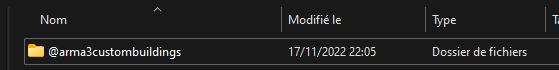
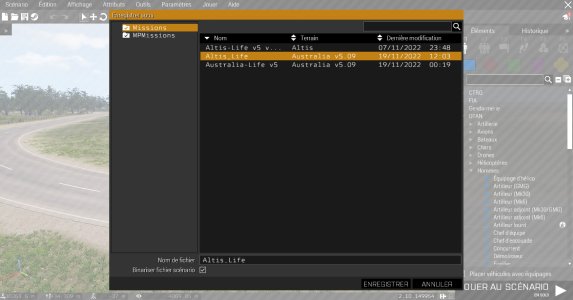
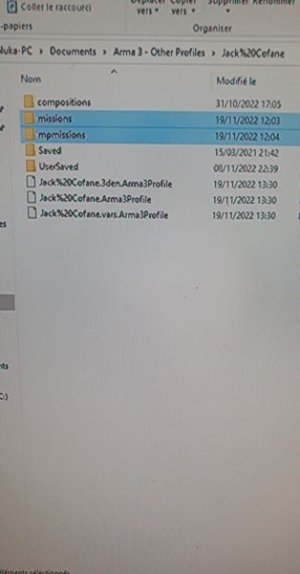
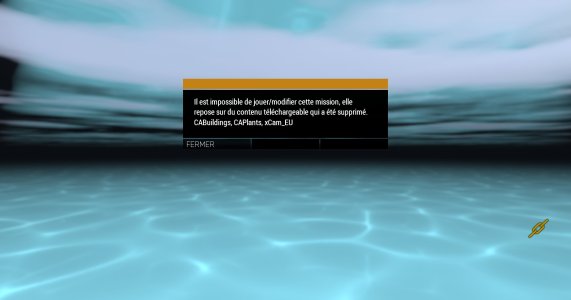


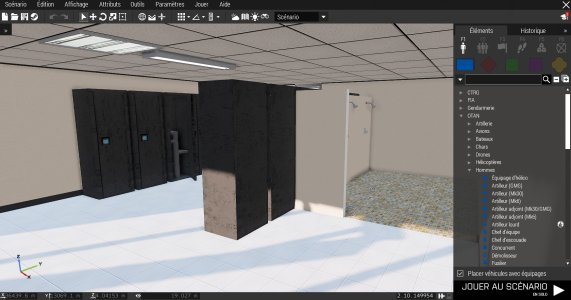



 , par contre pour le problème d'objet manquant je trouve toujours pas le problème
, par contre pour le problème d'objet manquant je trouve toujours pas le problème 
 .
.