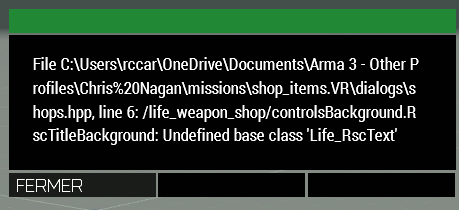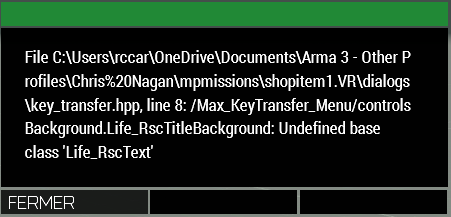Vous utilisez un navigateur non à jour ou ancien. Il ne peut pas afficher ce site ou d'autres sites correctement.
Vous devez le mettre à jour ou utiliser un navigateur alternatif.
Vous devez le mettre à jour ou utiliser un navigateur alternatif.
Solution
Il faut que tu rajoute le common.hpp dans la dossier ou il y'a tes dialogs

 github.com
github.com
Framework/Altis_Life.Altis/dialog/common.hpp at v5.X.X · AsYetUntitled/Framework
Altis Life RPG mission framework for Arma 3 originally made by @TAWTonic. - AsYetUntitled/Framework
j ai toujours la meme erreurIl faut que tu rajoute le common.hpp dans la dossier ou il y'a tes dialogs

Framework/Altis_Life.Altis/dialog/common.hpp at v5.X.X · AsYetUntitled/Framework
Altis Life RPG mission framework for Arma 3 originally made by @TAWTonic. - AsYetUntitled/Frameworkgithub.com
Pour rendre un bouton invisible tu peux ajouter ça dans sa class :
Code:
animTextureNormal = "#(argb,8,8,3)color(1,1,1,0)";
animTextureDisabled = "#(argb,8,8,3)color(1,1,1,0)";
animTextureOver = "#(argb,8,8,3)color(1,1,1,0)";
animTextureFocused = "#(argb,8,8,3)color(1,1,1,0)";
animTexturePressed = "#(argb,8,8,3)color(1,1,1,0)";
animTextureDefault = "#(argb,8,8,3)color(1,1,1,0)";
colorBackground[] = {0, 0, 0, 0};
colorBackground2[] = {1, 1, 1, 0};
color[] = {1, 1, 1, 0};
color2[] = {1, 1, 1, 0};
colorText[] = {1, 1, 1, 0};
colorDisabled[] = {1, 1, 1, 0};il faut que je mette tout ou juste une de ces lignes ?Pour rendre un bouton invisible tu peux ajouter ça dans sa class :
Code:animTextureNormal = "#(argb,8,8,3)color(1,1,1,0)"; animTextureDisabled = "#(argb,8,8,3)color(1,1,1,0)"; animTextureOver = "#(argb,8,8,3)color(1,1,1,0)"; animTextureFocused = "#(argb,8,8,3)color(1,1,1,0)"; animTexturePressed = "#(argb,8,8,3)color(1,1,1,0)"; animTextureDefault = "#(argb,8,8,3)color(1,1,1,0)"; colorBackground[] = {0, 0, 0, 0}; colorBackground2[] = {1, 1, 1, 0}; color[] = {1, 1, 1, 0}; color2[] = {1, 1, 1, 0}; colorText[] = {1, 1, 1, 0}; colorDisabled[] = {1, 1, 1, 0};
c est bien comme ceci qu il faut le mettre ? car sa me met une erreur
[CODE title="key"] class GiveKey : Life_RscButtonMenu
{
idc = 1584;
text = "";
animTextureNormal = "#(argb,8,8,3)color(1,1,1,0)";
animTextureDisabled = "#(argb,8,8,3)color(1,1,1,0)";
animTextureOver = "#(argb,8,8,3)color(1,1,1,0)";
animTextureFocused = "#(argb,8,8,3)color(1,1,1,0)";
animTexturePressed = "#(argb,8,8,3)color(1,1,1,0)";
animTextureDefault = "#(argb,8,8,3)color(1,1,1,0)";
colorBackground[] = {0, 0, 0, 0};
colorBackground2[] = {1, 1, 1, 0};
color[] = {1, 1, 1, 0};
color2[] = {1, 1, 1, 0};
colorText[] = {1, 1, 1, 0};
colorDisabled[] = {1, 1, 1, 0};
colorbackground[] = {"(profilenamespace getvariable ['GUI_BCG_RGB_R',0.3843])", "(profilenamespace getvariable ['GUI_BCG_RGB_G',0.7019])", "(profilenamespace getvariable ['GUI_BCG_RGB_B',0.8862])", 0.5};
onbuttonclick = "[] call max_keytransfer_fnc_keyTransferAction;";
x = 0.572187 * safezoneW + safezoneX;
y = 0.863 * safezoneH + safezoneY;
w = 0.118594 * safezoneW;
h = 0.077 * safezoneH;
class Attributes {align = "center";};
};[/CODE]
[CODE title="key"] class GiveKey : Life_RscButtonMenu
{
idc = 1584;
text = "";
animTextureNormal = "#(argb,8,8,3)color(1,1,1,0)";
animTextureDisabled = "#(argb,8,8,3)color(1,1,1,0)";
animTextureOver = "#(argb,8,8,3)color(1,1,1,0)";
animTextureFocused = "#(argb,8,8,3)color(1,1,1,0)";
animTexturePressed = "#(argb,8,8,3)color(1,1,1,0)";
animTextureDefault = "#(argb,8,8,3)color(1,1,1,0)";
colorBackground[] = {0, 0, 0, 0};
colorBackground2[] = {1, 1, 1, 0};
color[] = {1, 1, 1, 0};
color2[] = {1, 1, 1, 0};
colorText[] = {1, 1, 1, 0};
colorDisabled[] = {1, 1, 1, 0};
colorbackground[] = {"(profilenamespace getvariable ['GUI_BCG_RGB_R',0.3843])", "(profilenamespace getvariable ['GUI_BCG_RGB_G',0.7019])", "(profilenamespace getvariable ['GUI_BCG_RGB_B',0.8862])", 0.5};
onbuttonclick = "[] call max_keytransfer_fnc_keyTransferAction;";
x = 0.572187 * safezoneW + safezoneX;
y = 0.863 * safezoneH + safezoneY;
w = 0.118594 * safezoneW;
h = 0.077 * safezoneH;
class Attributes {align = "center";};
};[/CODE]
Alors plusieurs choses, le class Attributes n'est pas utile puisqu'il permet d'aligner le texte du bouton, mais il n'a pas de texte.
Le colorbackground est défini deux fois, il ne peut y en avoir qu'un seul.
Tu peux donc essayer avec ce bouton à la place :
Le colorbackground est défini deux fois, il ne peut y en avoir qu'un seul.
Tu peux donc essayer avec ce bouton à la place :
Code:
class GiveKey : Life_RscButtonMenu {
idc = 1584;
text = "";
animTextureNormal = "#(argb,8,8,3)color(1,1,1,0)";
animTextureDisabled = "#(argb,8,8,3)color(1,1,1,0)";
animTextureOver = "#(argb,8,8,3)color(1,1,1,0)";
animTextureFocused = "#(argb,8,8,3)color(1,1,1,0)";
animTexturePressed = "#(argb,8,8,3)color(1,1,1,0)";
animTextureDefault = "#(argb,8,8,3)color(1,1,1,0)";
colorBackground[] = {0, 0, 0, 0};
colorBackground2[] = {1, 1, 1, 0};
color[] = {1, 1, 1, 0};
color2[] = {1, 1, 1, 0};
colorText[] = {1, 1, 1, 0};
colorDisabled[] = {1, 1, 1, 0};
onbuttonclick = "[] call max_keytransfer_fnc_keyTransferAction;";
x = 0.572187 * safezoneW + safezoneX;
y = 0.863 * safezoneH + safezoneY;
w = 0.118594 * safezoneW;
h = 0.077 * safezoneH;
};
Partager: